Submitting a Helpdesk Ticket
Introduction
For URGENT problems please call us directly on 0508 ENTITY (0508 368 489)
If you have a technical issue that you want to report, the best way to do this is by submitting a ticket to our helpdesk. It’s as straightforward as writing an email and only takes a couple of minutes.
First get on the internet and visit http://support.entity.nz/ and click on “Open a New ticket”
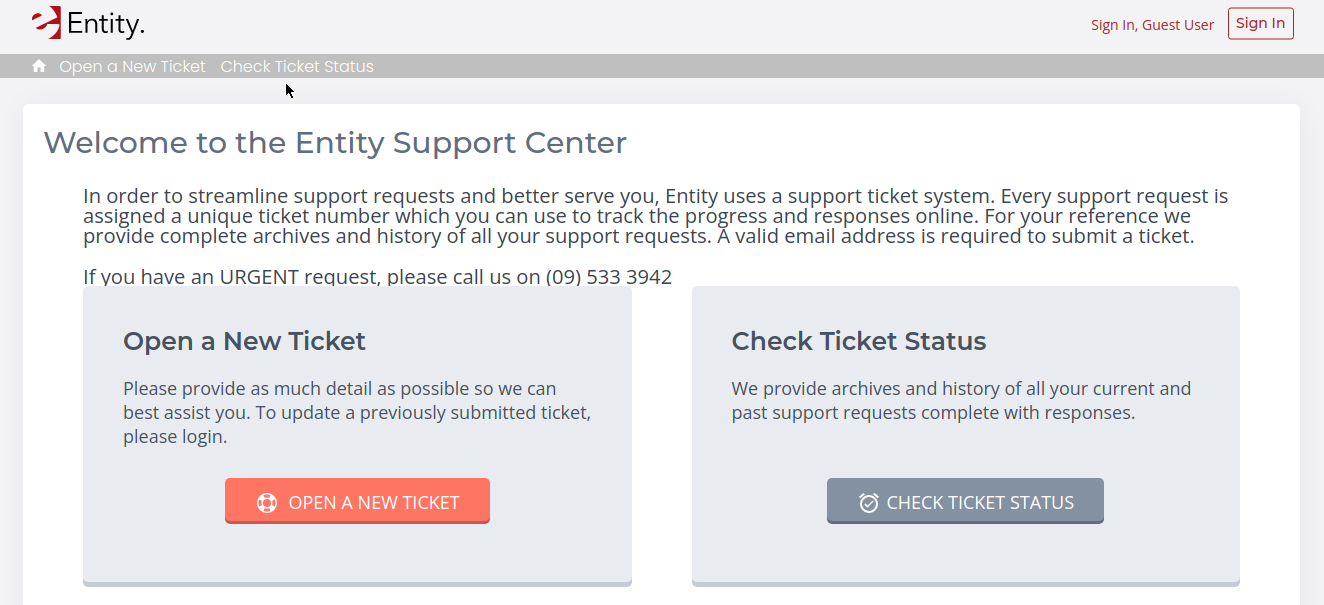
Fill in all the fields with a red line next to them; your contact information, a description of what the issue is, and so on.
Fill in the CAPTCHA code at the bottom of the screen and click “Create Ticket” - that’s it!!
Don’t worry if you don’t have a serial number for your machine, just enter “x” (or anything else) as a placeholder.
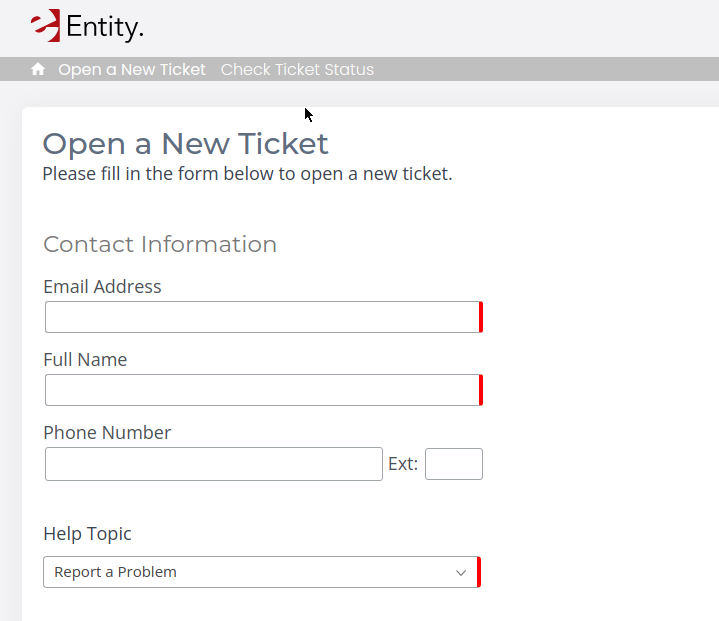
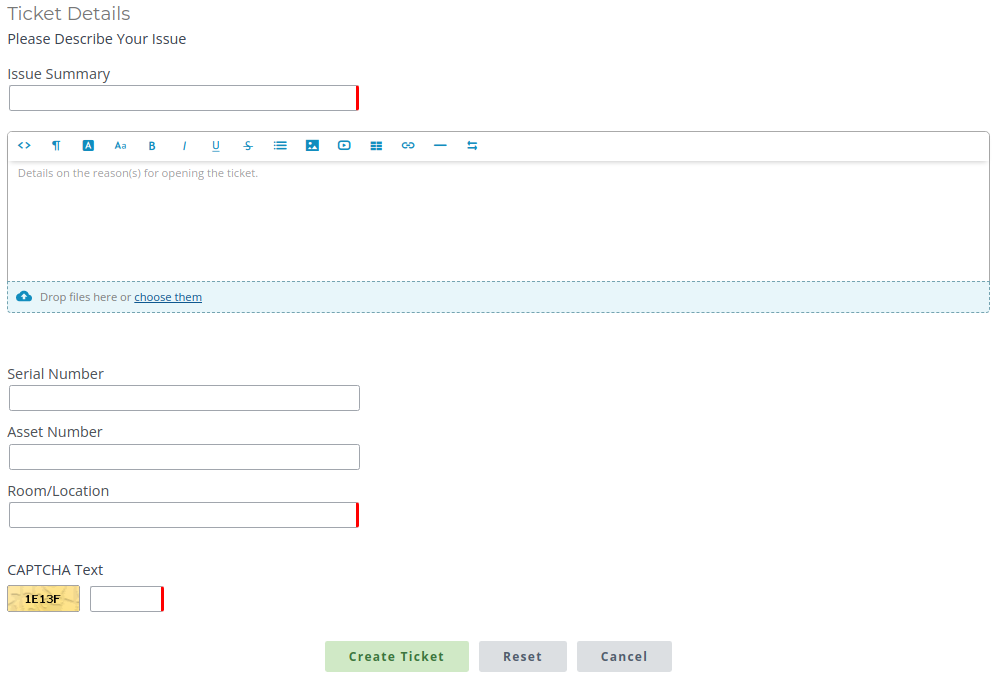
Once you’ve submitted your ticket, you will be given some information on how you can check up on its status. An email will also be sent to you confirming that you’ve created the ticket (so make sure your email address is correct). You will be updated as progress is made and once the ticket is resolved or closed.
If you are unable to get access to the support system, you can send an email to help@entity.nz. This will create a ticket in the same system described above, so make sure to include the same level of detail.
Of course, if there’s an URGENT problem (or if the internet isn’t working and you can’t get to the helpdesk) call us directly!!! If you’re writing the word “Urgent” into a ticket… you’re doing it wrong! Get on the phone and speak to one of the team on 0508 ENTITY (368 489)
Thanks for helping us to help you!