Turning off your spam filter
Using email has become an essential part of our day-to-day activities (second only to instant messaging social platforms these days), but due to a bunch of technical reasons, legitimate emails can frustratingly be caught by our spam filters. Setting individual email contacts to "not spam" likely won't cut the mustard, because most of these "false positives" normally come from new contacts (people we didn't know).
If you're using GSuite (or Gmail), you can disable the spam filter by following the steps below:
- Go to https://gmail.com in your browser.
- Click the gear at the top right, choose Settings, then click on Filters and Blocked Addresses.
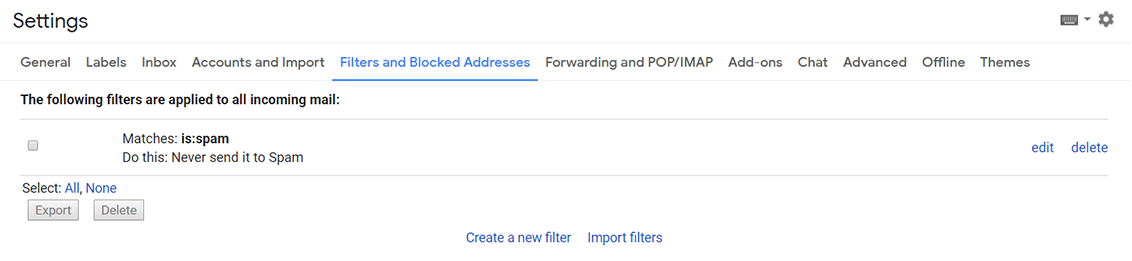
- Click Create a new filter.
- Enter is:spam in the Has the words field.
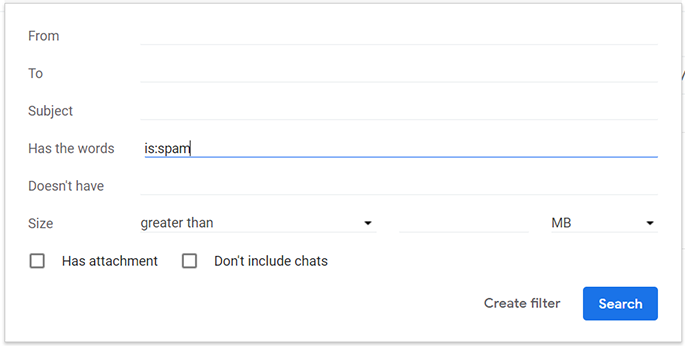
- Click Create filter with this search.
- Click OK to confirm creating the filter.
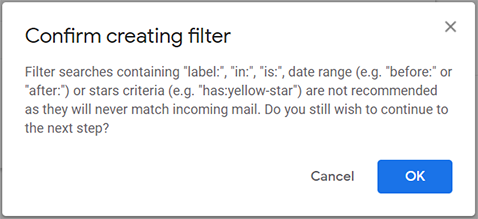
- Make sure that Never send it to Spam is checked and click Create filter.
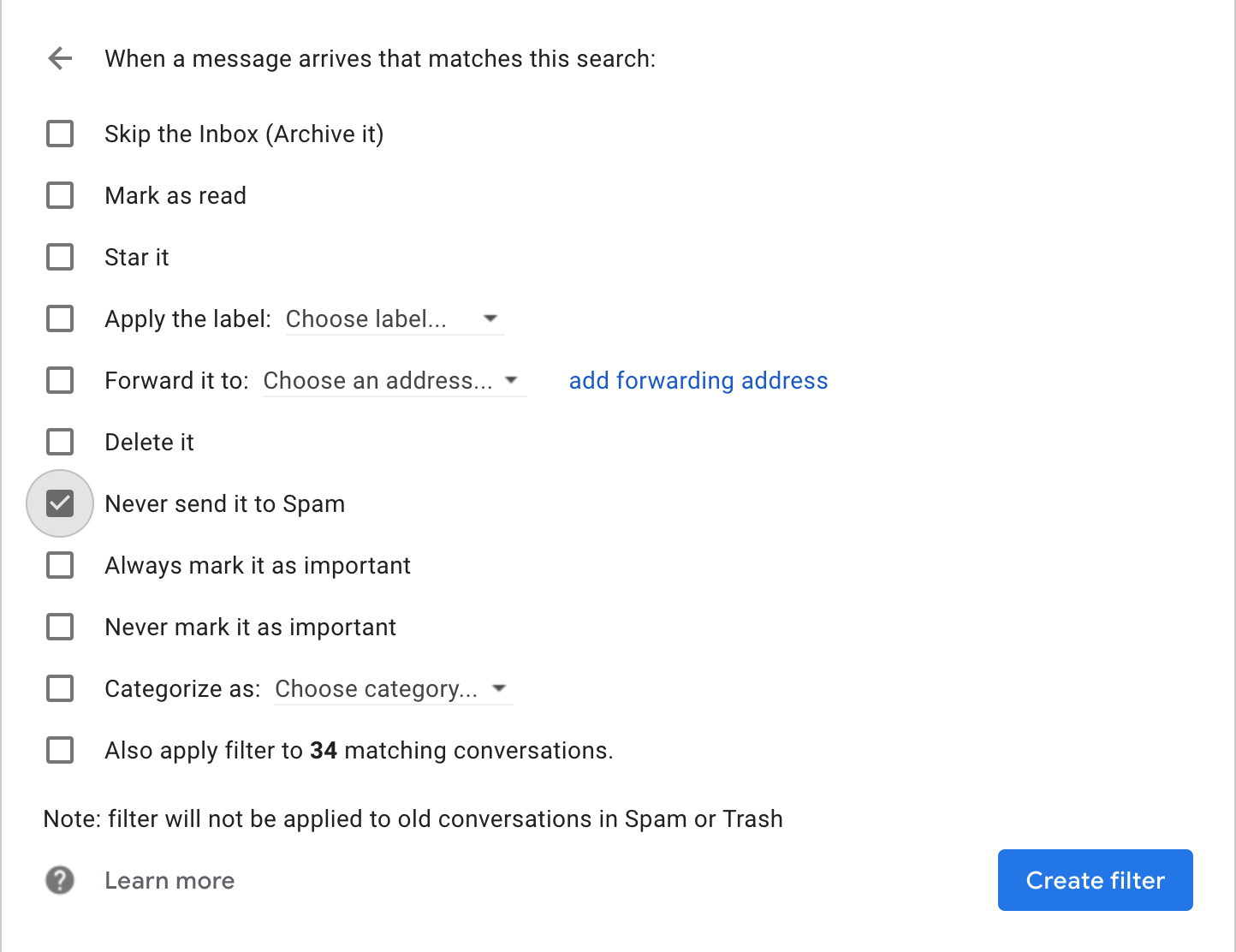
- Your filter should now look like this:
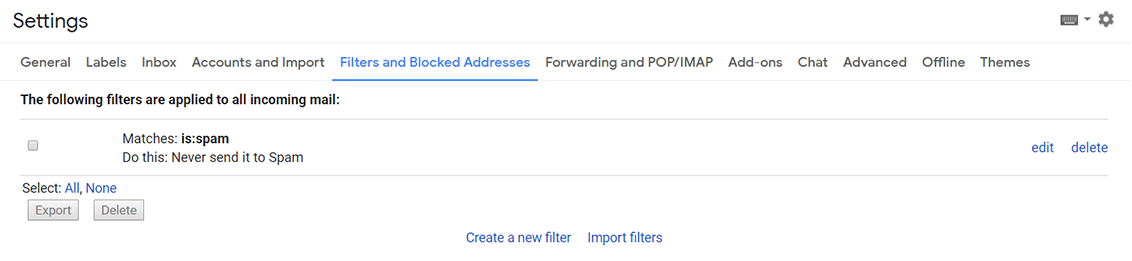
From this point, if an email looks like spam to Google's filter, it will still hit your inbox. You may need to tweak this going forward with the rules in step 4 above.
Share :