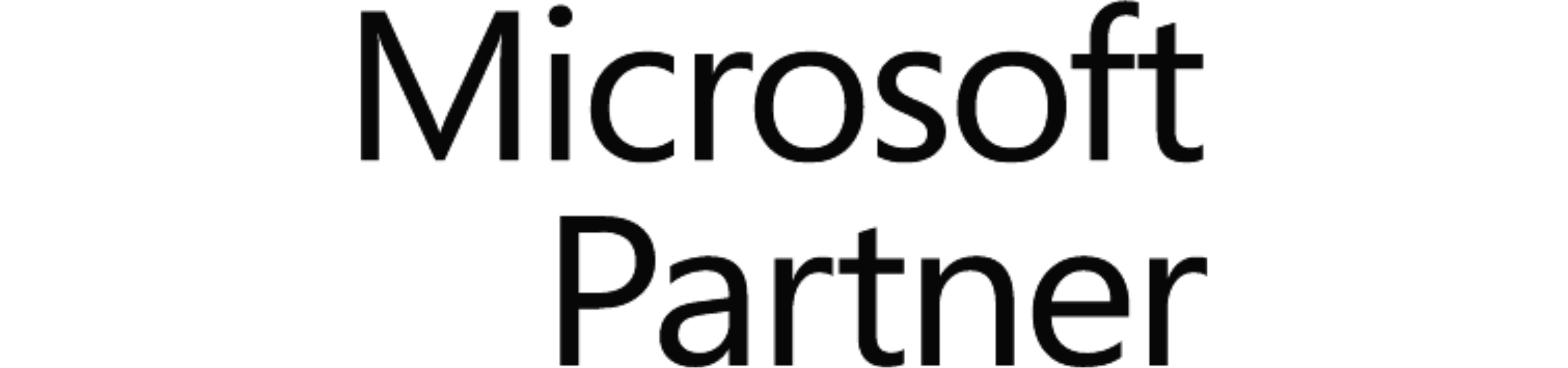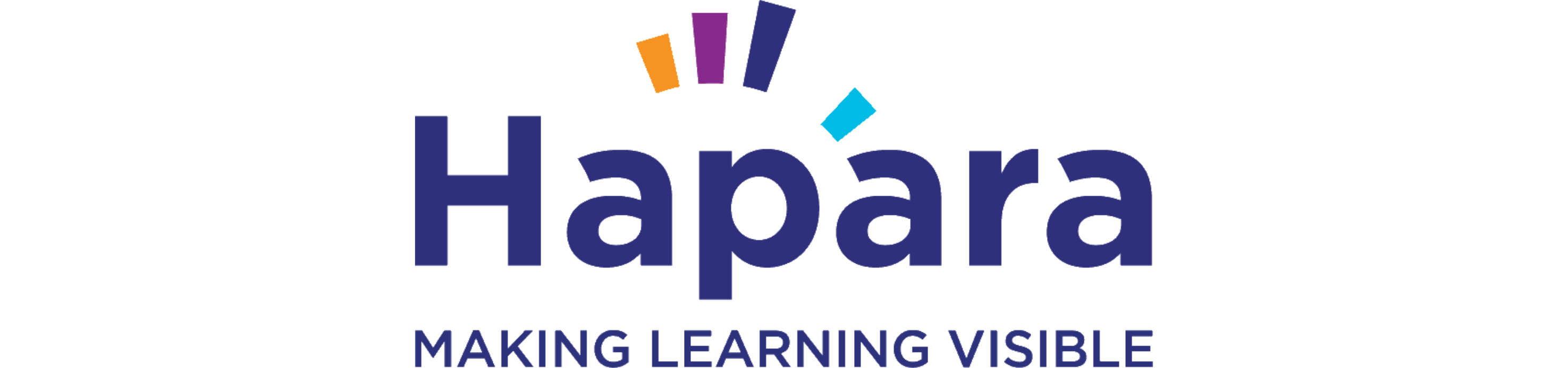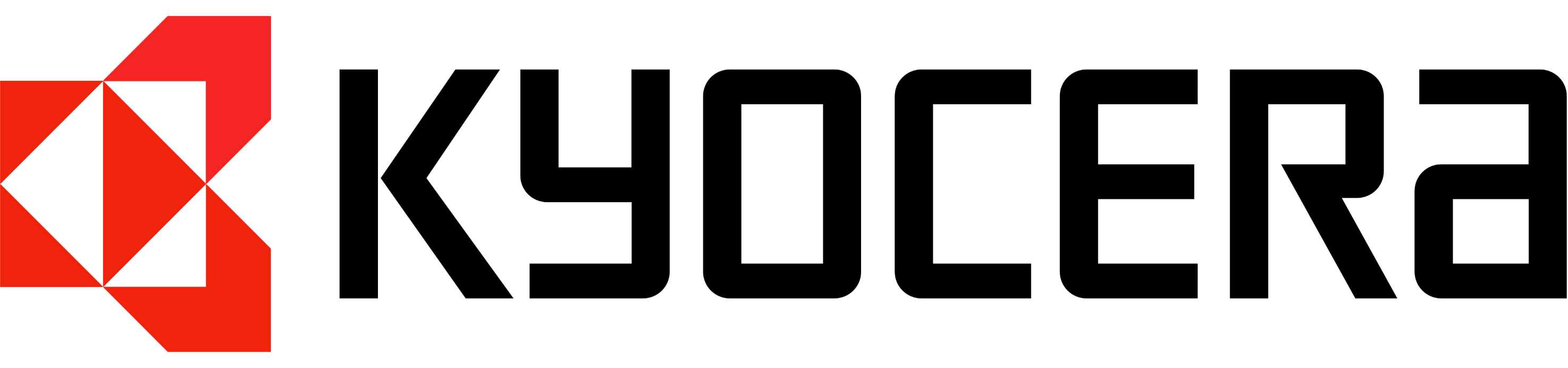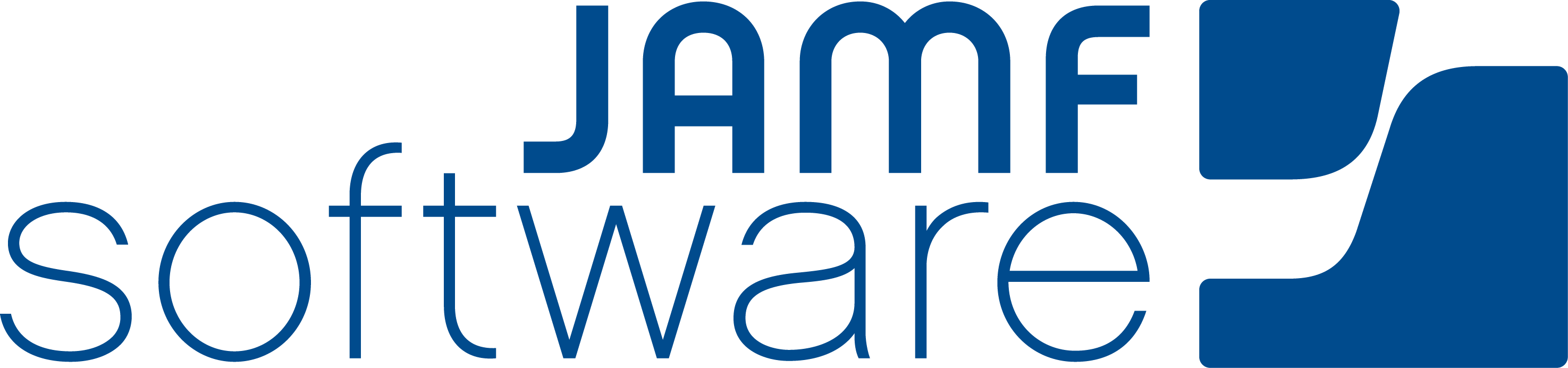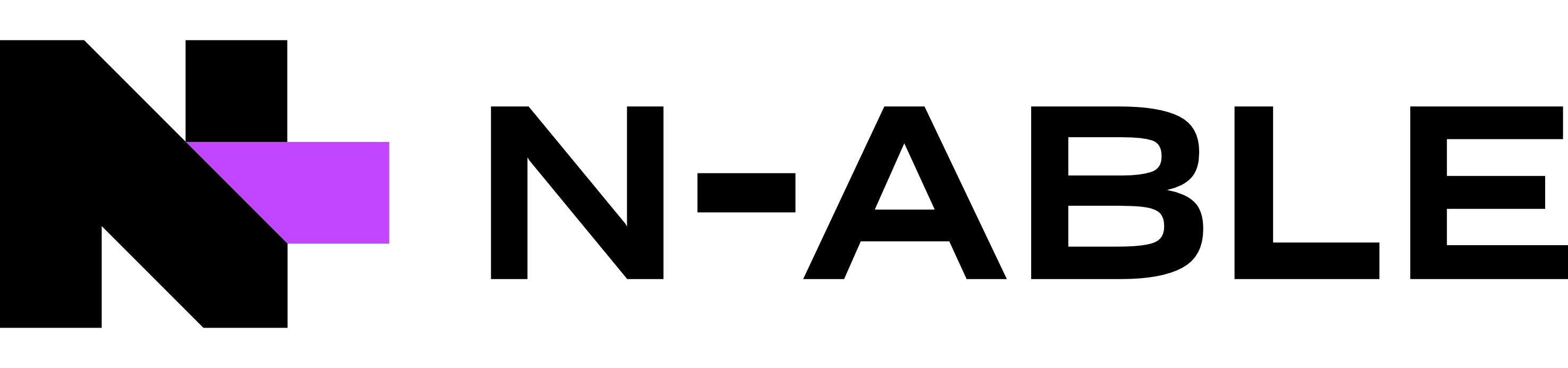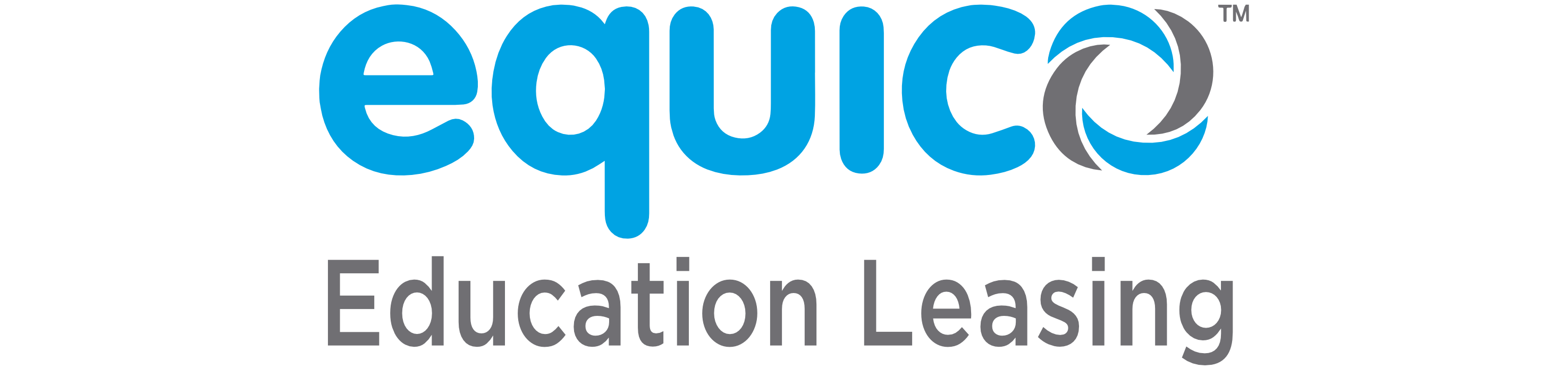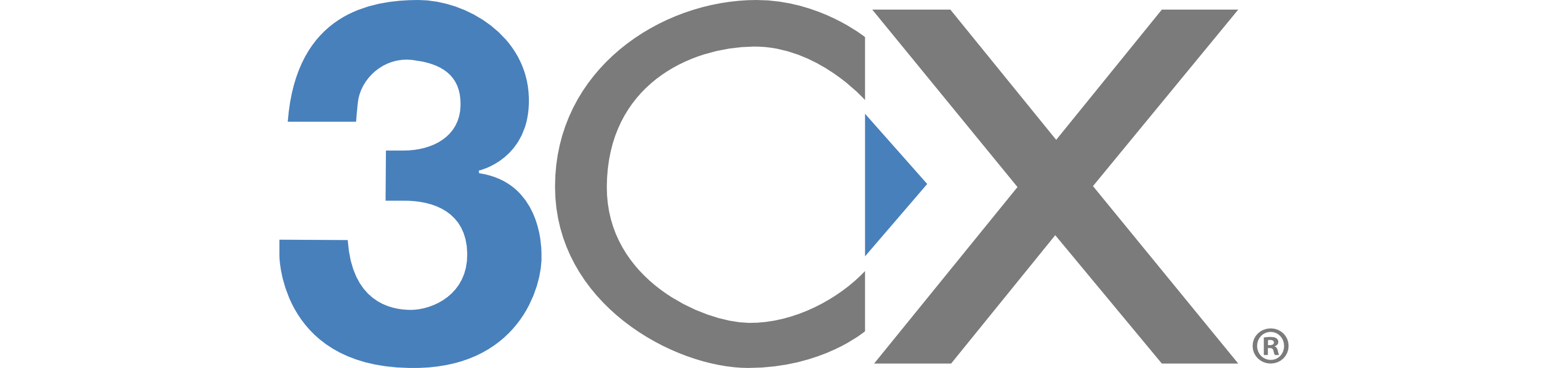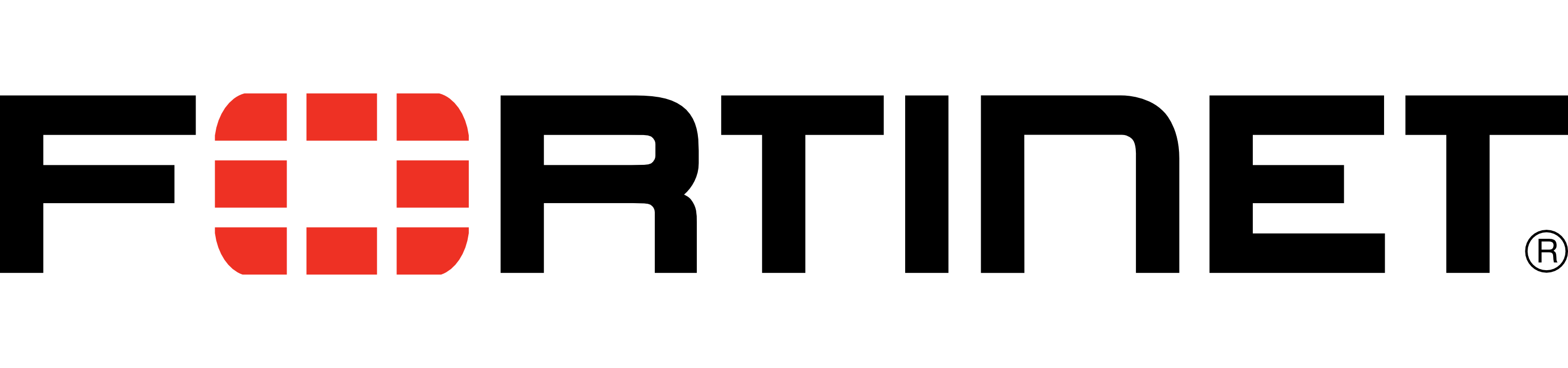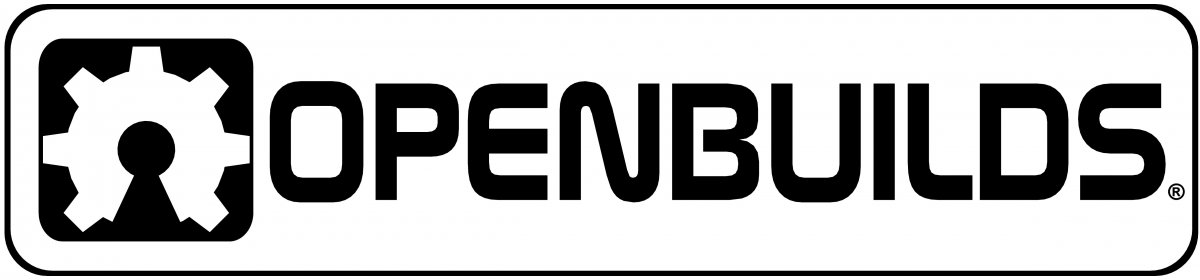-

IT Support
Our IT support service is specifically designed around each customer's needs and its individual users. Whilst building on a core delivery manifest, we delight ourselves in finding the best way to support each customer.
More Details -

Procurement and Purchasing
We have positioned ourselves as a market disruptor when it comes to procurement. Given our long history in the Education arena, we import items directly and have access to the best wholesale pricing in New Zealand.
More Details -

IT Consulting
True to our roots, we specialise in providing independent IT consulting services. Whilst we sell and install many of the solutions we recommend, we also offer independent IT consulting services.
More Details -

IT Architecture
Our architects work with stakeholders across your organisation to understand your needs and strategic direction. We then propose and implement solutions which meet your strategic requirements.
More Details -

Managed Print Services
We supply and service the most up to date Photocopiers, Printers, Multifunction & Laser Printers. These are supplied by our primary strategic partner – Kyocera Document Solutions.
More Details -

Domain and Web
Run as part of Entity Communications Ltd, we have options for on-shore and off-shore hosting. You have the option of uniquely tailoring your hosting needs with us or bringing it all under one roof.
More Details -
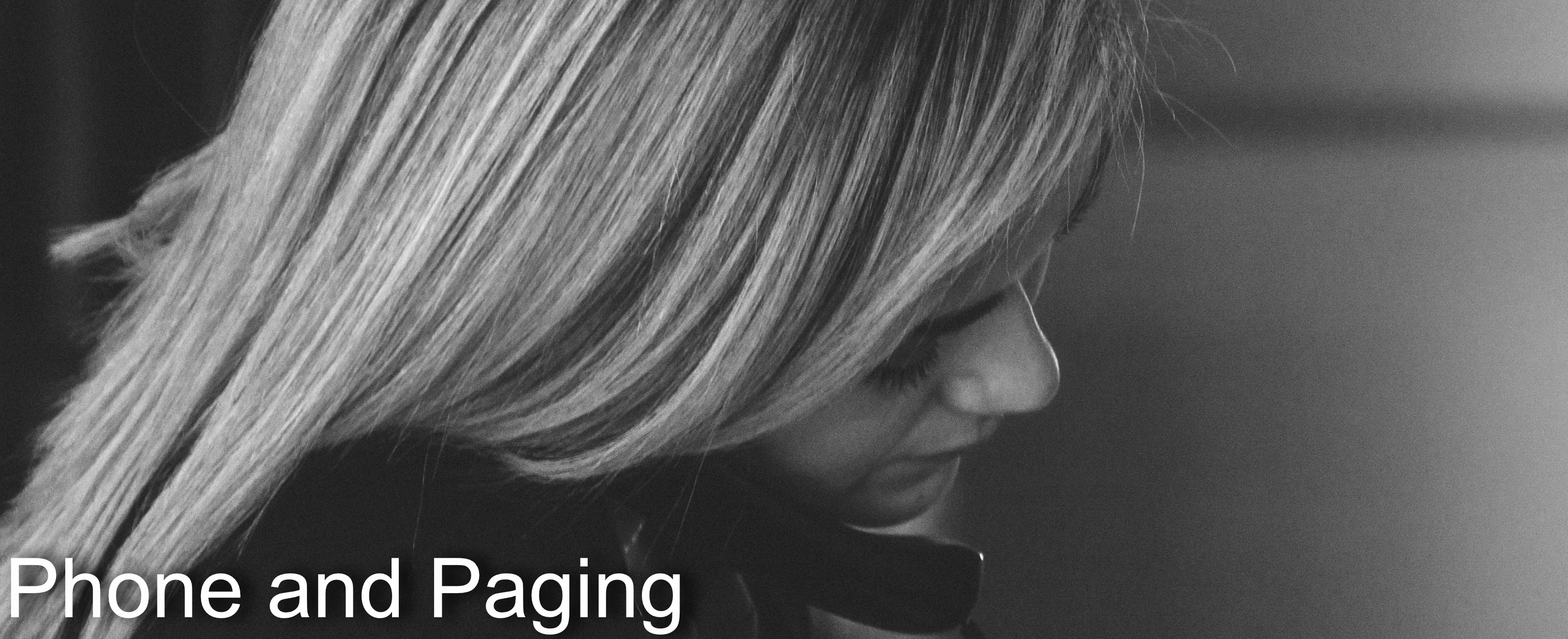
Phone and Paging
Low-cost calling rates. Best-in-class VoIP-based phone/paging systems. Bells and alerts through your own calendar.
More Details -

Why choose Entity for your school?
With so many ICT providers to choose from, you may be wondering why you should choose us.
More Details
IT Support
Our IT support service is specifically designed around each client's needs and its individual users. Whilst building on a core delivery manifest, we delight ourselves in finding the best way to support each customer.
Procurement
We have positioned ourselves as a market disruptor when it comes to procurement. Building our long history in the Education arena, we import items directly and have access to the best pricing in New Zealand for our customers.
IT Consulting
True to our roots, we specialise in providing independent IT consulting services. Whilst we sell and install many of the solutions we recommend, we also offer independent IT consulting services.
IT Architecture
Our architects work with stakeholders across your organisation to understand your needs and strategic direction. We then propose and implement solutions which meet your strategic requirements.
Security
We work with you to solve your CCTV, alarm, access control and intercom needs. We will enhance your security profile, whether it''s a new installation, an upgrade, enhancements or understanding your existing system.
Managed Print Services
We supply and service the most up to date photocopiers, printers, multifunction, laser printers and full managed print services through our primary strategic print partner – Kyocera Document Solutions.
Domain and Web
Run as part of Entity Communications Ltd, we have options for on-shore and off-shore hosting. You have the option of uniquely tailoring your hosting needs with us or bringing it all under one roof.
Phone and Paging
We intentionally invested in the creation of our own converged, simple and scalable open-sourced system. Our platform, whether on-premise, hosted or cloud-based takes technology away from the forefront of your mind.